Table of Contents
Today, you will learn how to craft and use Loom in Minecraft. You can use the table of contents above to navigate quickly.
Be sure to share this article with your friends or family if you find this article useful. Sharing buttons are located below the article. Thank you very much.
Loom Overview
The Loom is 1 of the 13 job site blocks villagers use to work. A Villager who works with Loom is called a Shepherd. If there is an unemployed/jobless Villager standing near a Loom, it’ll become a Shepherd. You can always find Loom inside Shepherd’s house.
You can use Loom to apply colorful patterns to a Banner. All the details about that will be explained below.
How to Craft a Loom
To craft a Loom, you need 2 Strings and 2 Wood Planks (you can use any types of Wood Planks to make a Loom).
How Loom Works
Loom works when players put a Banner into the Banner Slot, Dye into the Dye Slot, and select a Basic Pattern from the Pattern Box.
The Patterns’ color reflects the color of the Dye player using.
Each Pattern can be stacked or layered up to 6 times. The new Pattern will overlap the old Pattern, and so on.
All Loom Basic Patterns
What type of Basic Patterns does Loom have? Currently, for Java Edition there are 34 Basic Patterns and for Bedrock, there are 32. See all images below.
Note – All the Basic Patterns below are using White Banner and Black Dye.
1. Base Dexter Canton
2. Base Sinister Canton
3. Chief Dexter Canton
4. Chief Sinister Canton
5. Base Gradient
6. Gradient
7. Base Indented
8. Chief Indented
9. Base
10. Chief
11. Bend
12. Bend Sinister
13. Saltire
14. Bordure
15. Bordure Indented (As a Banner Pattern for Bedrock only)
16. Chevron
17. Inverted Chevron
18. Cross
19. Fess
20. Pale
21. Pale Sinister
22. Pale Dexter
23. Per Bend
24. Per Bend Sinister
25. Per Bend Inverted
26. Per Bend Sinister Inverted
27. Per Fess
28. Per Fess Inverted
29. Per Pale
30. Per Pale Inverted
31. Paly
32. Roundel
33. Lozenge
34. Field Masoned (As a Banner Pattern for Bedrock only)
All Banner Patterns
There is another slot on the Loom. It’s for the Banner Pattern. Banner Pattern is an item to make a special and unique pattern that can be applied to a Banner through Loom.
By default, Loom can’t have these unique patterns. Depending on what kind of Banner Pattern players want to get, Banner Patterns have different ways to get. Here are all the Banner Patterns and how to get them:
Note – All the Banner Patterns below are using White Banner and Black Dye.
1. Thing
The Thing is a Banner Pattern that shows an old Mojang Logo. Players can get it by crafting a Paper and an Enchanted Golden Apple.
2. Skull Charge
Skull Charge shows a Skeleton head with 2 Bones. Players can use White Dye as a resemblance of Skeleton or Black Dye for Wither Skeleton. To get it, craft a Paper and a Wither Skeleton Head.
3. Flower Charge
Flower Charge shows a Flower pattern. If you use Yellow or Orange Dye, it may look like a sun. In Minecraft Bedrock, a master-level Cartographer may offer Flower Charge to you.
To get a Flower Charge Banner Pattern, you need a Paper and Oxeye Daisy.
4. Globe (Java Edition Only)
Globe Banner Pattern is only for Minecraft Java Edition. And the only way to get it is by trading with a master-level Cartographer for 8 Emeralds.
Globe Banner Pattern shows a square-shaped earth pattern.
5. Creeper Charge
Creeper Charge shows a Creeper face. You can get it by crafting a Paper with a Creeper Head.
6. Snout
Snout shows a Piglin snout(nose). You can’t get this Banner Pattern through crafting. Snout Banner Pattern only available inside the Bastion Remnant Chest.
7. Field Masoned (As a Banner Pattern for Bedrock only)
Field Masoned shows a wall brick pattern. In Minecraft Java Edition, Field Masoned comes as a Basic Pattern that comes with Loom.
In Bedrock, it’s considered as a Banner Pattern. And to get it, players need to craft a Paper and a Brick Block.
8. Bordure Indented (As a Banner Pattern for Bedrock only)
Bordure Indented shows a wave border around the Banner. Just like Field Masoned, In Minecraft Java Edition, Bordure Indented comes as a Basic Pattern that comes with Loom.
In Bedrock, it’s considered as a Banner Pattern.
To get Bordure Indented in Bedrock, craft a Paper and an Ivy.
Remember:
- Basic Patterns, Patterns that come with the Loom.
- Banner Patterns, Special Patterns that come only from Banner Pattern items.
- Depending on your Minecraft Edition, Loom can have more or fewer Patterns. If you play on Java Edition of Minecraft, Field Masoned and Bordure Intended are included in the basic Pattern. While in Bedrock Edition of Minecraft, those two are part of the Banner Patterns.
How to Use Loom
- Put a Banner into the Banner Slot. You can use any colors of Banners you want.
- Put a Dye into the Dye Slot. You also can use any colors of Dyes you want.
- Select a Basic Pattern you want to use.
- Take the Banner.
See videos below:
Using Loom in Minecraft Java Edition.
Using Loom in Minecraft Bedrock.
You can combine other Patterns into the Banner by repeating the process.
You may ask “Is there a way to remove Pattern?”
Yes, you can remove Patterns from the top to bottom using Cauldron.
Tips:
- You can also use Banner Pattern instead of the Basic Pattern by putting it into the Banner Pattern Slot.
- Make sure you pick the right colors. Don’t make your Patterns hard to see.
So that’s all the tutorials hope you get a better understanding of Loom in Minecraft. For more guides like this, see Tutorials and Guides. Thank you for reading the article.



 Published: December 11th, 2020 (3 years ago)
Published: December 11th, 2020 (3 years ago)  Updated: March 25th, 2021 (3 years ago)
Updated: March 25th, 2021 (3 years ago)
 Categories:
Categories: 
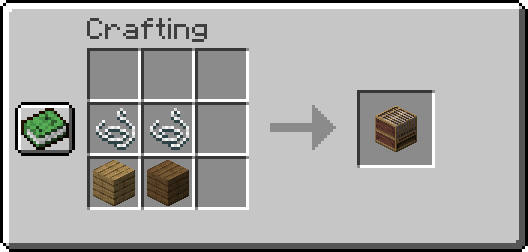
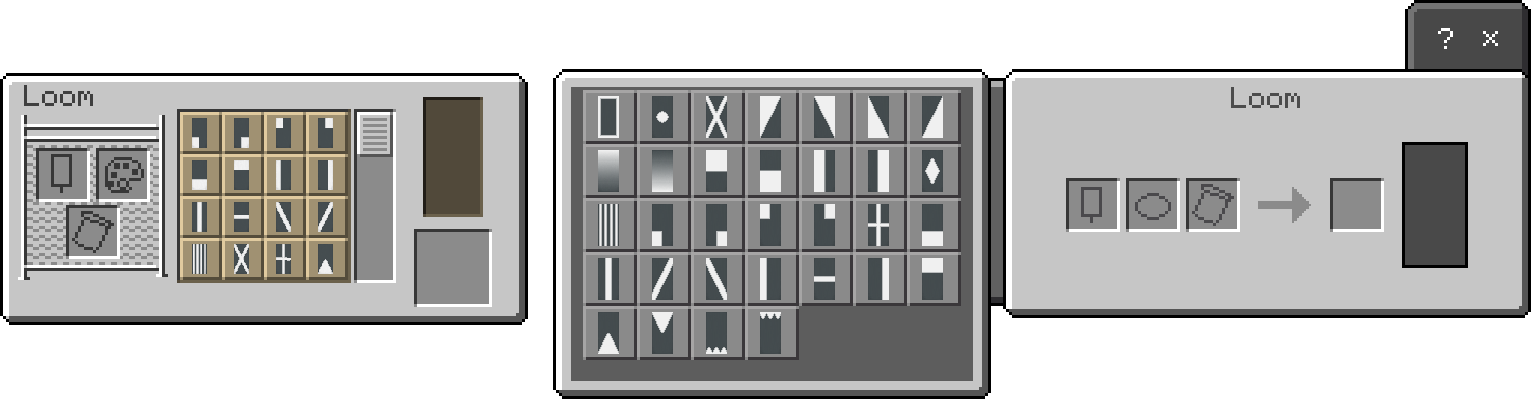


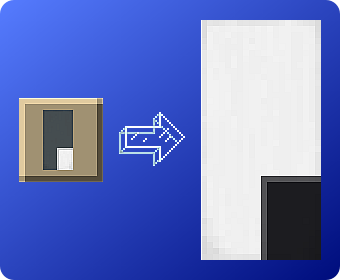

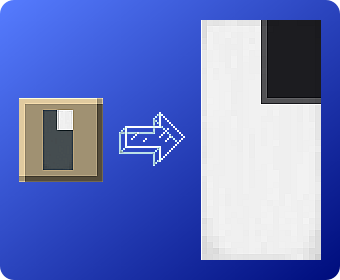
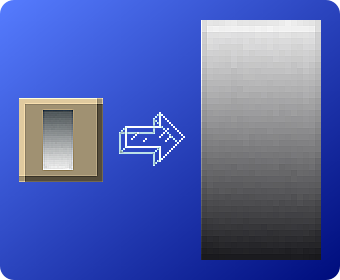
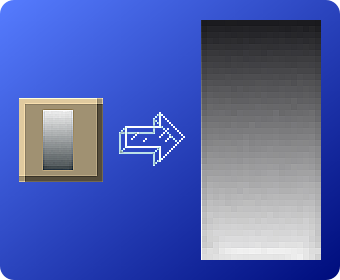


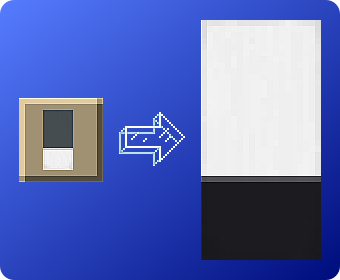
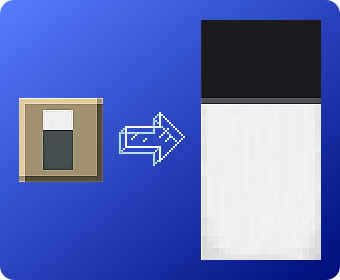

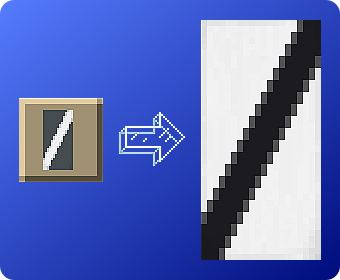
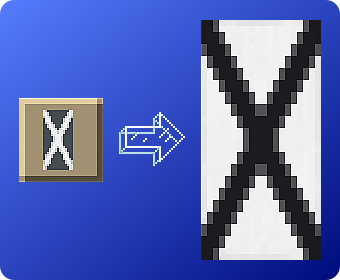
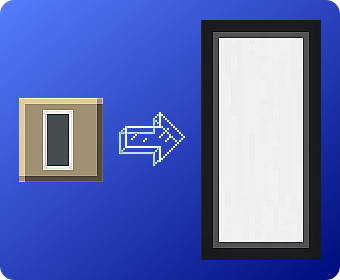
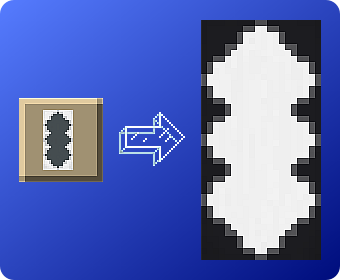
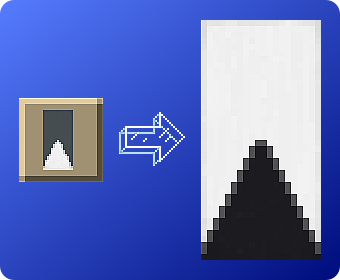

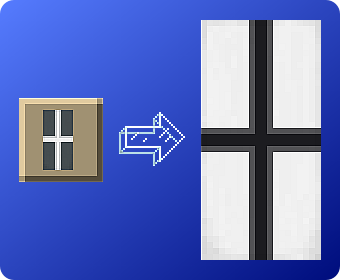


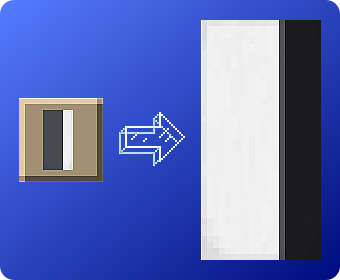
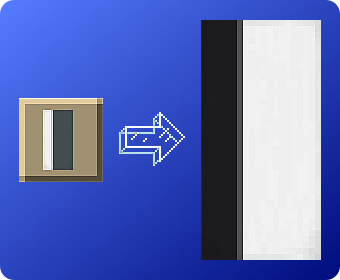

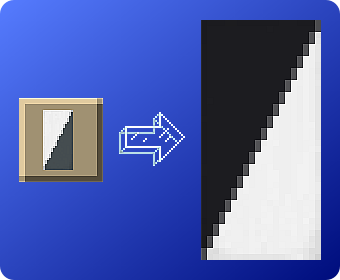
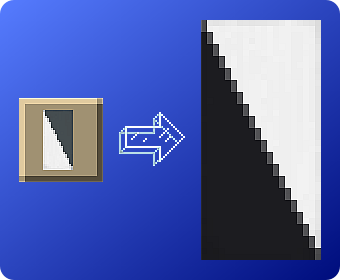
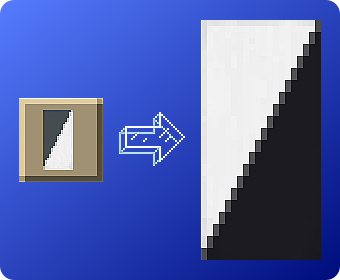
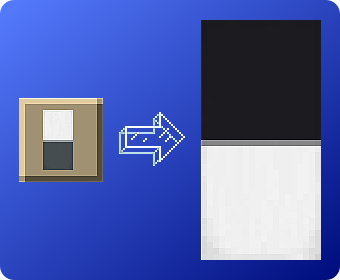

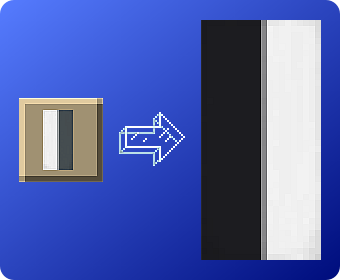
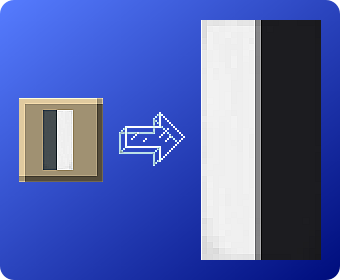
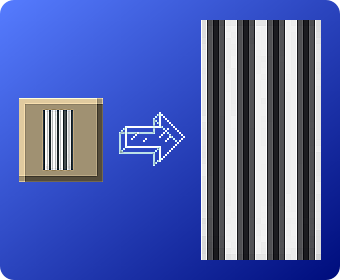
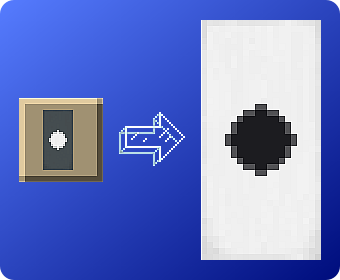
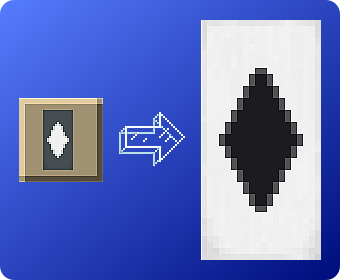
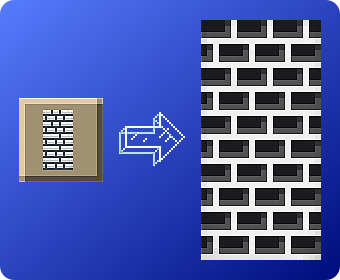
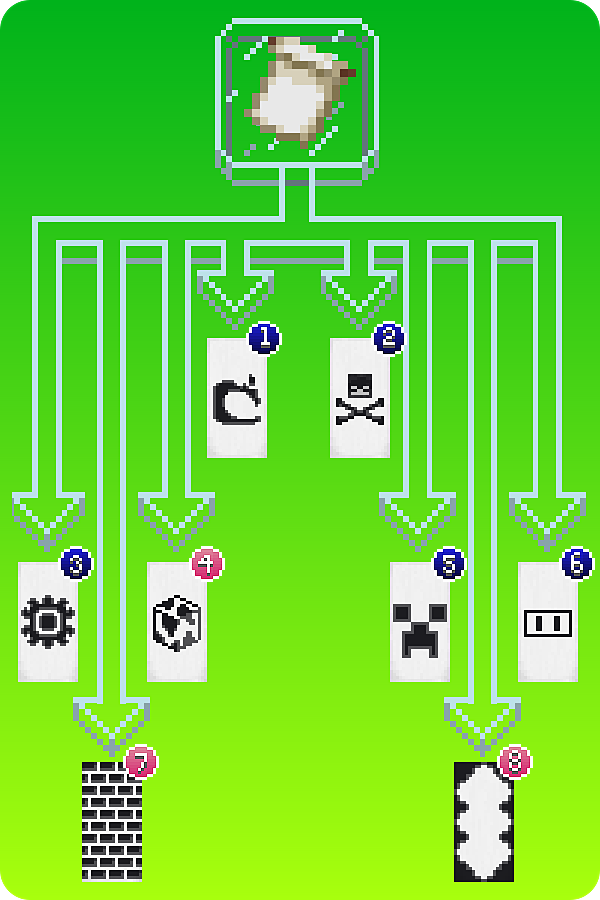



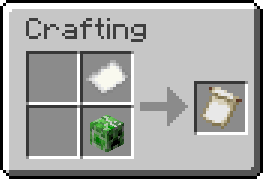
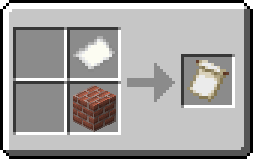
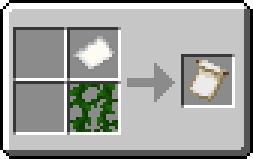
 Previous
Previous
Leave a Reply