Table of Contents
Today you will learn how to craft and use Lodestone in Minecraft. You can use the table of contents above to navigate quickly.
Be sure to share this article with your friends or family if you find this article useful. Sharing buttons are located below the article. Thank you very much.
Lodestone Overview
Lodestone is a new item in Minecraft 1.16 (Nether Update). You can use Lodestone to change the direction where Compass lead.
Generally, Compass will lead to the point where you start the world (world starting point). With Lodestone, you can make the Compass to point to Lodestone and place it wherever you want. It can be in your house, base, or places you like to visit. Lodestone even works on other dimensions like the Nether and the End.
Lodestone is a must-have item to use when you visit other dimensions like the Nether or the End since a Compass will spinning around and never point to anything in those dimensions.
How to Craft a Lodestone
You need 8 Chiseled Stone Bricks and 1 Netherite Ingot to craft a Lodestone. If you’re wondering how to get a Netherite Ingot, you can read Netherite Ingot Guide.
How to Use a Lodestone
Lodestone is pretty simple to use. Place it wherever you like, click the Lodestone while holding your Compass, and your Compass will be converted into Lodestone Compass.
What makes Lodestone Compass different from the original Compass is that Lodestone Compass has the Enchantment Glint. It looks more like an Enchanted Compass.
In Minecraft Bedrock Edition, Lodestone Compass has a blue Glint, which makes it a little bit cooler.
Notes:
- You can use multiple Lodestones for different areas in your Minecraft world.
- You can use more than 1 Compass for 1 Lodestone. So other players in the same Minecraft world can use their Compasses to lead to 1 location.
- If Lodestone is destroyed, the Lodestone Compass will be spinning around and never point to anything.
- Lodestone Compass can be changed to another Lodestone by clicking the other Lodestone.
Little Tip
Since it is possible to use multiple Lodestones and every single Compass will be named as “Lodestone Compass” It would be hard to differentiate them. So I recommend changing the Lodestone Compass name using Anvil based on what they’re pointing to.
It would be much better and easy for you and get a better experience while playing.
So that’s all the tutorials. I hope you get a better understanding of Lodestone in Minecraft. Thank you for reading the article.



 Published: September 20th, 2020 (4 years ago)
Published: September 20th, 2020 (4 years ago)  Updated: March 25th, 2021 (3 years ago)
Updated: March 25th, 2021 (3 years ago)
 Categories:
Categories: 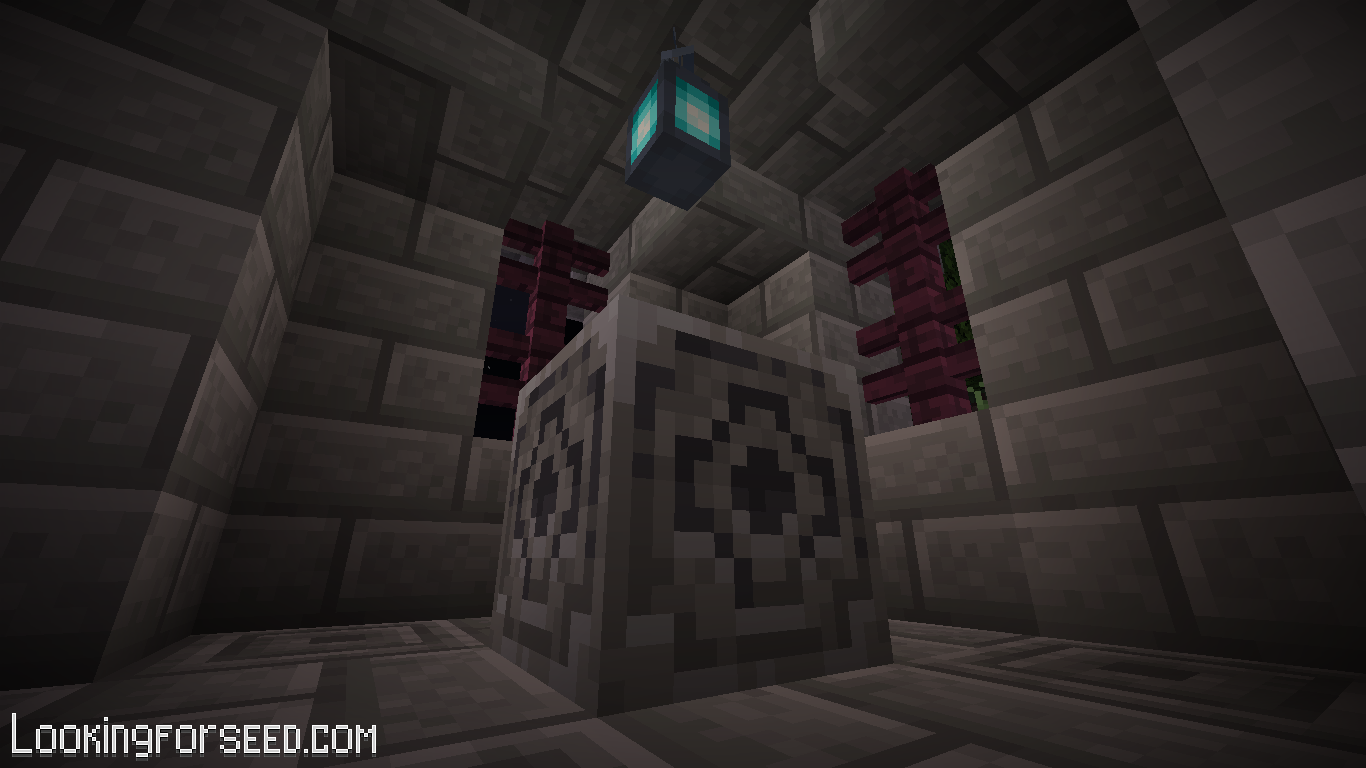




 Previous
Previous
Sim1
So cool!