Table of Contents
Today, you learn about Candle and how to craft them in Minecraft. You can use the table of contents above to navigate quickly.
Be sure to share this article with your friends or family if you find this article useful. Sharing buttons are located below the article. Thank you very much.
Candle Overview
Candle is one of the newest addition to Minecraft Caves & Cliffs Update Part I. It serves as a light source just like Torch, Lantern, Campfire, etc. Just like Sea Pickle and Turtle Eggs, you can place up to four Candles in one place. The more Candle, the brighter it is.
You can also color a Candle using any Dye (16 different colors). Keep in Mind that Candle has its default color, and you can’t color a colored Candle.
Candle can be placed on top of a Cake too. When you take the first bite, the Candle drops. When a Candle is placed on a block or Cake, it doesn’t light. You need to use Flint and Steel to light it up (you can also use flaming arrows). You can extinguish Candle using Water, Water Bottle or by clicking them.
How to Craft a Candle
To craft a Candle, you need 1 String and 1 Honeycomb.
You can get String by killing Spiders or destroying Cobweb. To get Honeycomb, you can farm it from the Beehives or Bee Nest (learn how).
Why Candle is a good addition to Minecraft
More and More Minecraft Updates bring decorative items to the game. In previous updates brings Lantern, Campfire, and Chain. Now in 1.17, there are Candles to be placed around the house.
This addition is great, especially for the world builders. The more decorative items added, the more aesthetic it is.
I remember using Torches to light my house back in the day. I feel like a Caveman.
So that’s all about Candle in Minecraft. To see more guides like this, check Minecraft Tutorials and Guides.



 Published: July 17th, 2021 (3 years ago)
Published: July 17th, 2021 (3 years ago)  Updated: July 17th, 2021 (3 years ago)
Updated: July 17th, 2021 (3 years ago)
 Categories:
Categories: 


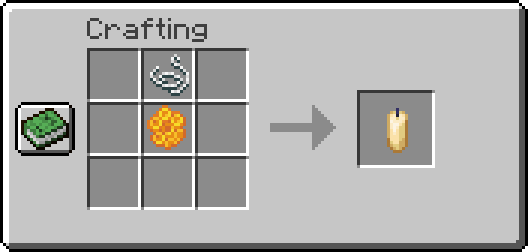

 Previous
Previous
Leave a Reply